Python script for Blender 3D to Making Box Move Animation
Hi! Welcome to Myshorttips again, here Blender 3D category, you can find more article here about Blender 3D. Now, we can talk about Script Phyton to move box.
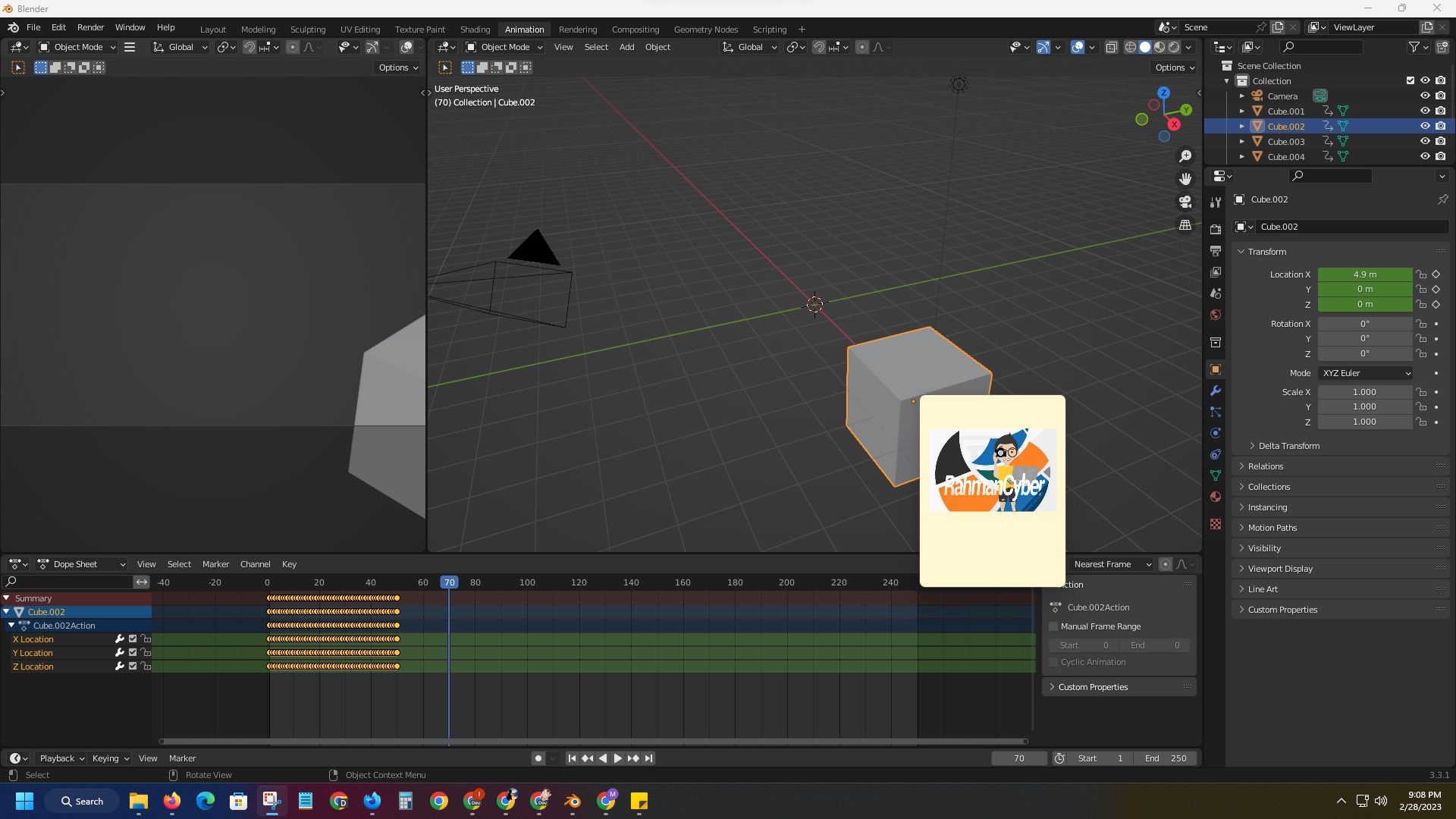 |
| Making Box Moving Animation using Phyton Script |
Place script above on scripting area, like this
Sure, here's a Python script that you can use to make a box walk in Blender :
import bpy
# Add a cube to the scene
bpy.ops.mesh.primitive_cube_add(size=2)
# Set the initial location of the cube
cube = bpy.context.object
cube.location = (0, 0, 0)
# Create a keyframe animation for the cube's movement
frames = 50
for i in range(frames):
frame_num = i + 1
x_pos = i / 10 # Move the cube 0.1 units to the right each frame
y_pos = 0
z_pos = 0
cube.location = (x_pos, y_pos, z_pos)
cube.keyframe_insert(data_path="location", frame=frame_num)
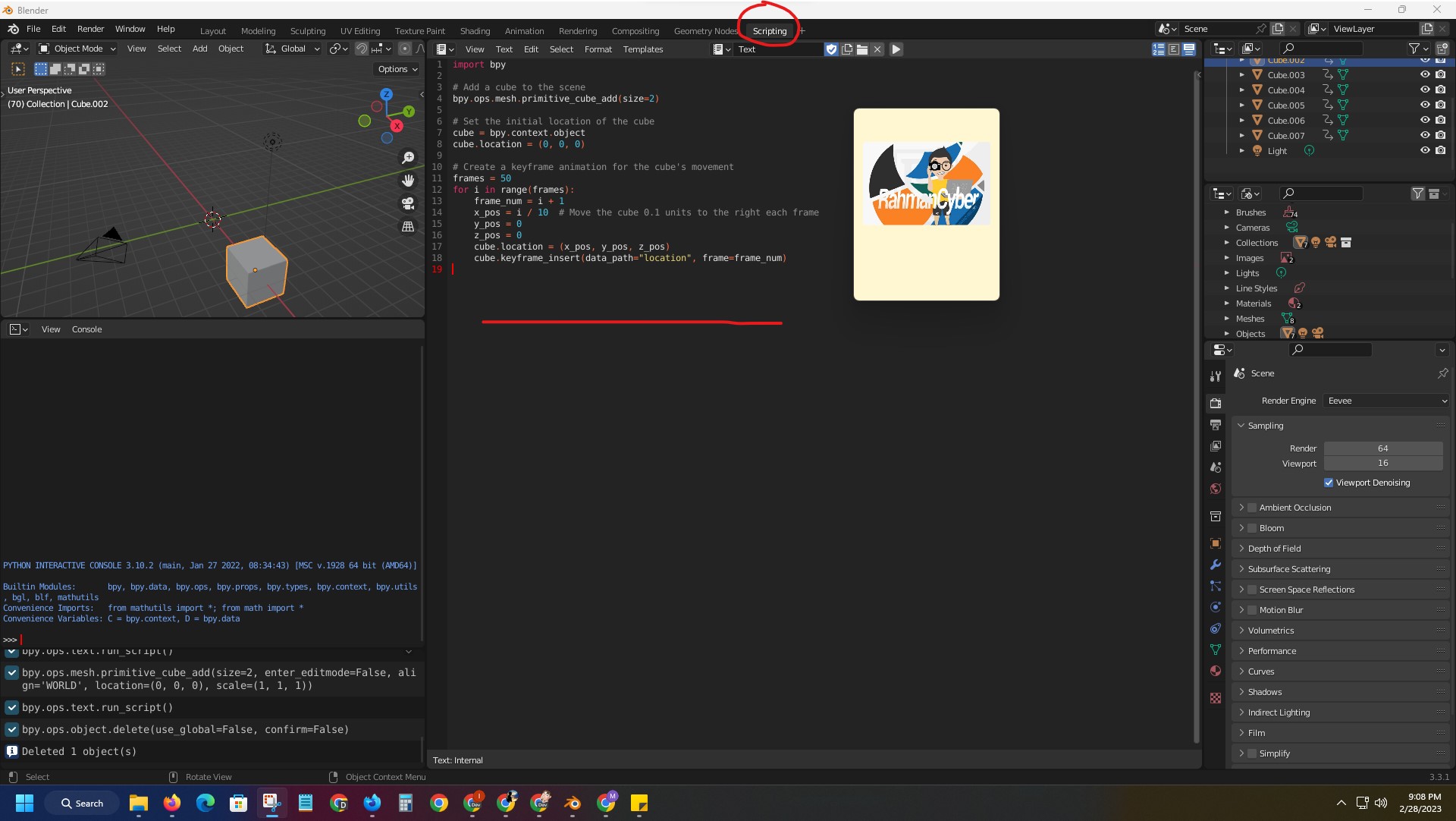
Post a Comment for " Python script for Blender 3D to Making Box Move Animation"