How to Change OBS Stream Software's Default Display
For some people, changing the appearance of a software to another display, sometimes will make the mind more fresh at work, hehe... In this OBS/Open Broadcaster Software tutorial, we will learn how to change the OBS display to a non-Default OBS display. .
Changing the Software Default Display If...
We can indeed change the default appearance of the software if the software developer provides another view... if not... well... hehe, don't worry, unless you can disassemble the software, then redesign the appearance / UI... :)
Open Source vs Close Source
If it's open source software, there's a source code, bro, but if it's closed...? maybe you can disassemble it, and change the boring default appearance, so you look different...but actually it's forbidden, but if you use it for your own personal, maybe different...because it's your right.. :) but is it You can?
Unlike Open Source, where you can distribute the modifications you make... for example, LINUX which has a lot of distributions... :) all are in the same kernel, namely LINUX.
The kernel is a computer program that is the core of a computer operating system, with control over everything over the system. On most systems, the kernel is one of the first programs that run when the computer starts up
For example, in one room, your friends use the default view of all, while you wear a different view, it might attract attention.. :)
How do I change the OBS Default display?
Here I will explain the tips carefully.. hehe, keep silence. Concentration...
1. Please Click the Settings Button on the OBS Control Panel
If you are confused do not know how? uh there is no control panel? I've discussed it in artikel ini
2. Then please click on the GENERAL TAB
In this tab, there are actually a lot of functions that you can use to manage your OBS, including language, by default the OBS language is English, so does OBS support Indonesian?
Sadly.....
It turns out that OBS already supports Indonesian, bro, why don't you use Indonesian in making the tutorial, isn't it delicious?
Remember, I always say in some discussions... UI/User Interface of a software is mostly the same... from its position, if there is a language difference, you can memorize the icon... if not... then you can memorize the position... :) so brother and sister don't be confused in learning software... why English.. btw we're all learning English right... :)
That's where it is, bro.. and in the picture above I show that the Default OBS display is Dark, that's what the Default looks like.. for more details... like this:
3. Please choose and try the OBS interface / UI
You can click the up and down arrow options to select the appropriate display, for the OBS version I'm using, the latest September 2021, there are 4...
- Acri
- Dark (Default)
- Rachni
- System
My favorite is the view Acri...
In a moment, below I will show you how they look one by one, btw for the Dark Default version of the OBS User Interface I have shown above, it means that Acri, Rachni and System display are lacking...
Kinds of UI/User Interface Display OBS Open Broadcaster Software
Here I show one by one of the four views, one I have mentioned above...
Display OBS Acri
I put it to the top, yes, because this is my favorite display.. similar to VMix...a little bit...
The font size feels bigger and there are blue, red colors...cool.. even though each panel title in the underline or the line below the title is a bit annoying in my opinion.. it can't be customized anymore.. hehe just see for yourself.. it's lacking padding bottom in the title.. :)
Hopefully there will be improvements later... because this is my favorite look...
2. Display OBS Rachni
Hmm, actually this is also good, the colors are also light blue and the red is not too dark, hehe it's more pink..
But, ah.. I don't like borders.. wkwkwk, if you remove the white border, it might shift the display position of ACRI OBS...
The font size is also not big, similar to the dark/default display... I like the panel title section, unlike the ACRI OBS display, which lacks padding or bottom margins...
white border make me not interisting about this look... :)
OBS System Display
This actually makes me curious, does it look like Windows XP, hehe... because the system is so basic, it's not...
Interesting too, but because I'm stuck in perception, so I've already put this in position 3, actually it could be in position 2.
The System display is the opposite of the default obs display, which is dark.
In fact, I used to like light colors the most, until Adobe Premiere during SMK was also before CC, I changed it to light...
But now I feel it's too bright... and dark is better... but the text is white... I don't know..
If you feel the same, please comment.....
OBS Dark Default Display
I've shown the details above.. :) , this trick is for those of you who are bored with the default appearance or want to be different... and this is the default OBS display... :) APPLIES WHEN YOU FIRST INSTALL OBS.
Closing Discussion
That's a practical step, step by step how to change the appearance of the Default OBS User Interface... the interface looks like that... Will there be another collection of OBS UI displays for the next OBS update? we also know that many times advanced features have been added to OBS in every update, this streaming software is growing rapidly...
Like Blender 3D, this is truly the era of FREEDOM.
Now, it's just us who can maximize its function or not.. it all depends on you and your flying hours...
If there are people who can't, there are 2 possibilities: First, he lacks flying hours, Second he is not interested or has other interests.. :)... because if you get used to it, actually that person will also be able... :) but if not get used to it, you can't do it... push... so to become a Pro, you need some getting used to... flying hours...
Okay bro, I hope this discussion is useful for you.. :)
#OBS
A.Ks-RED

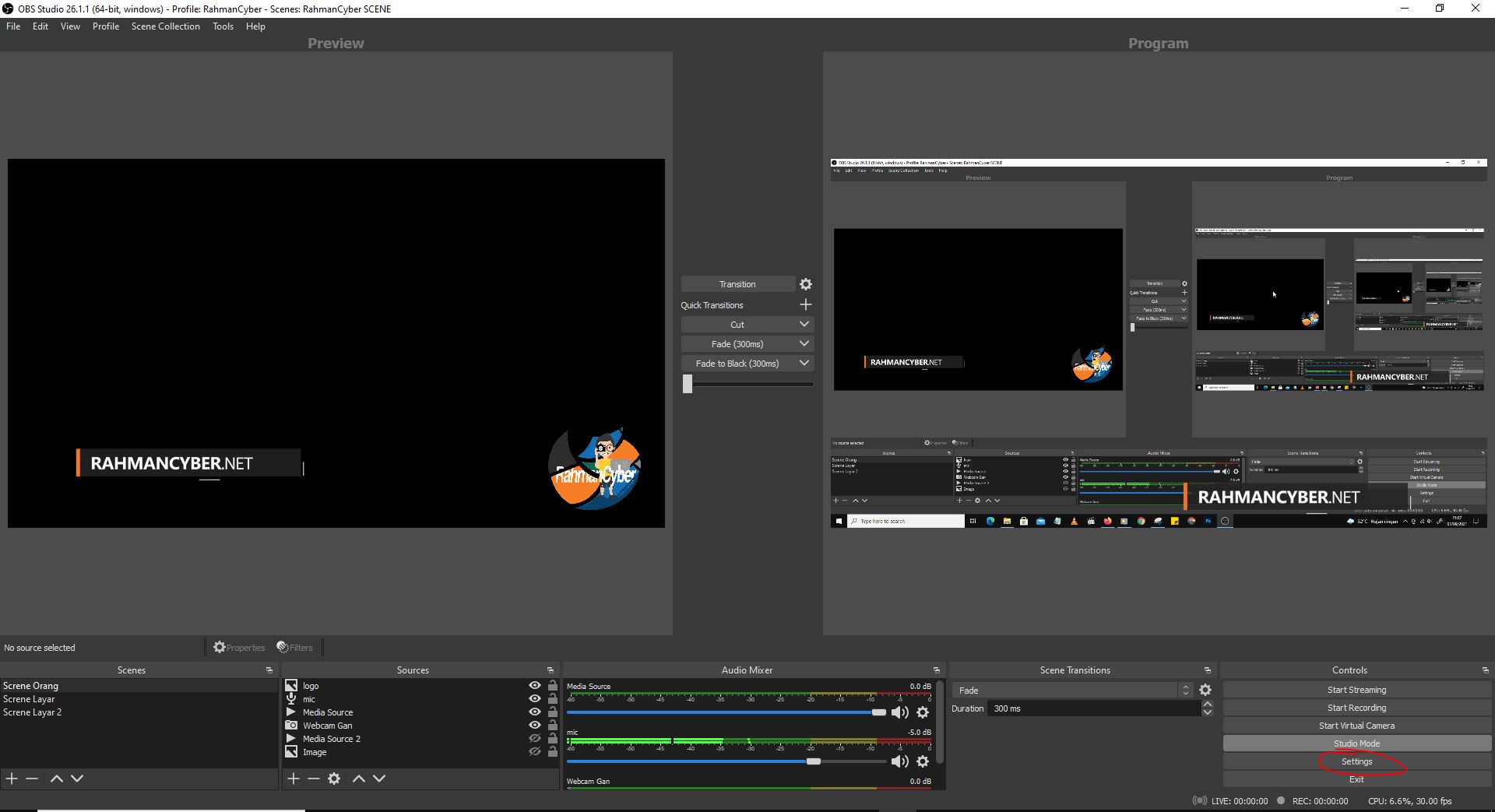
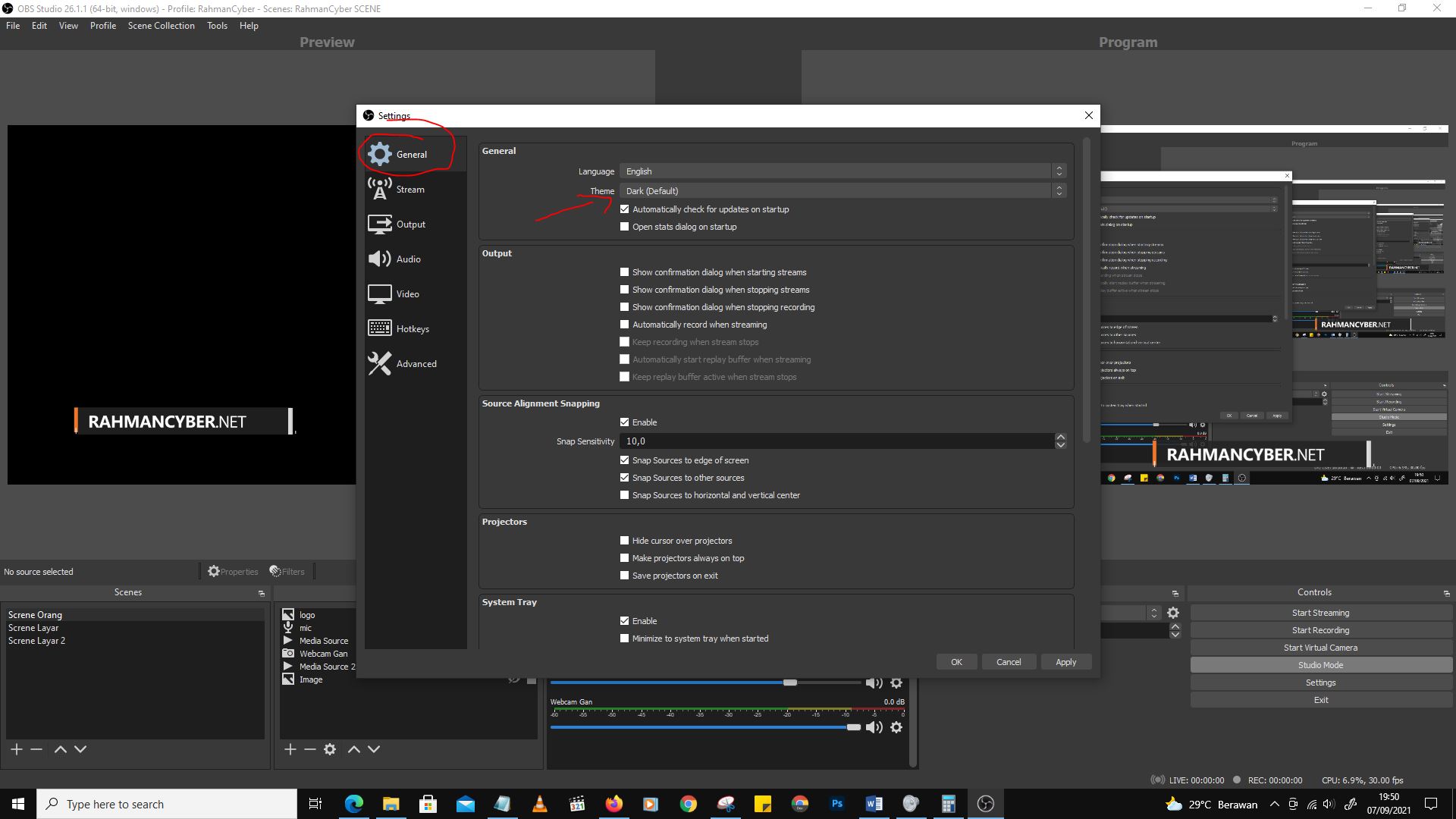
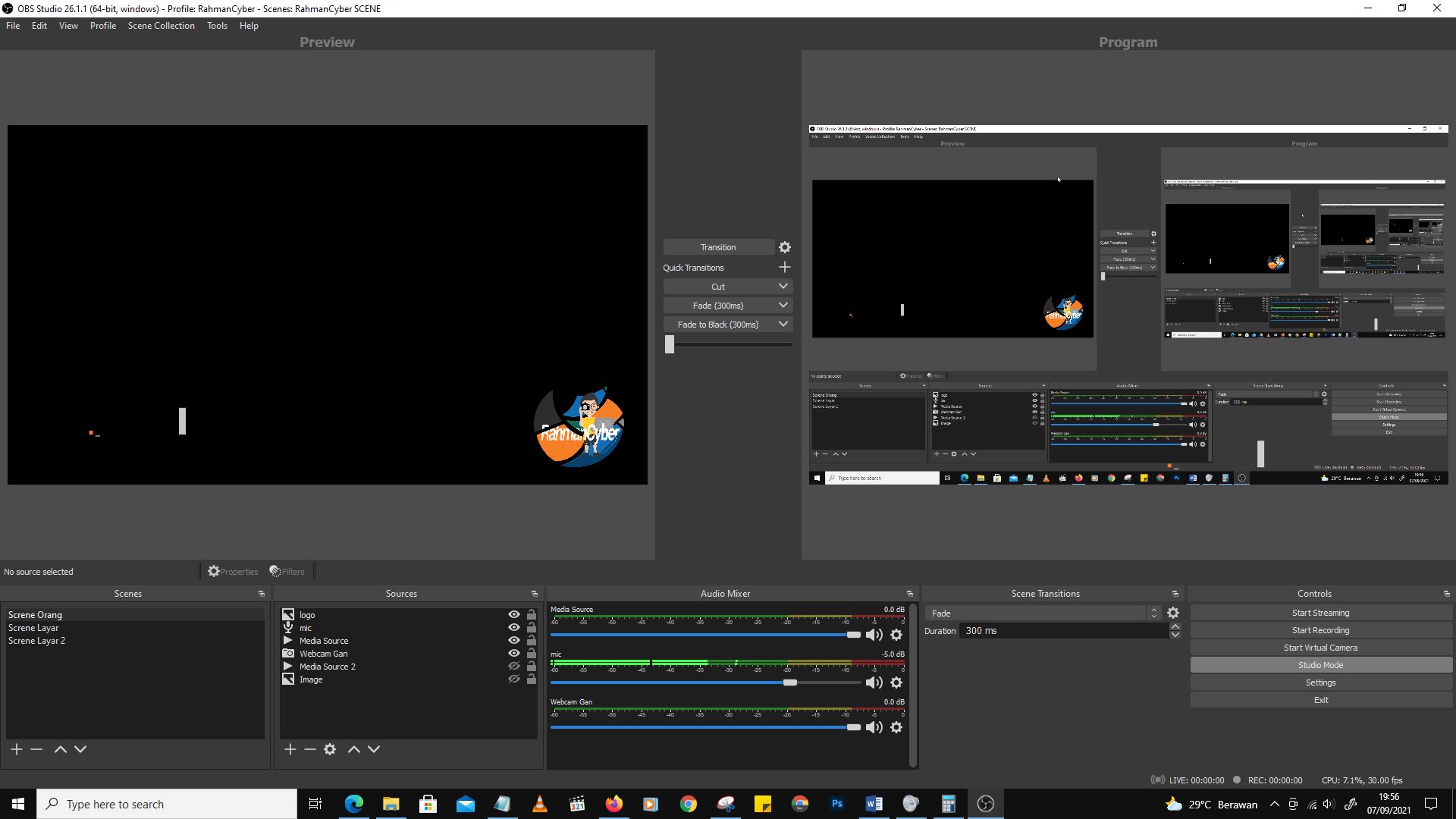

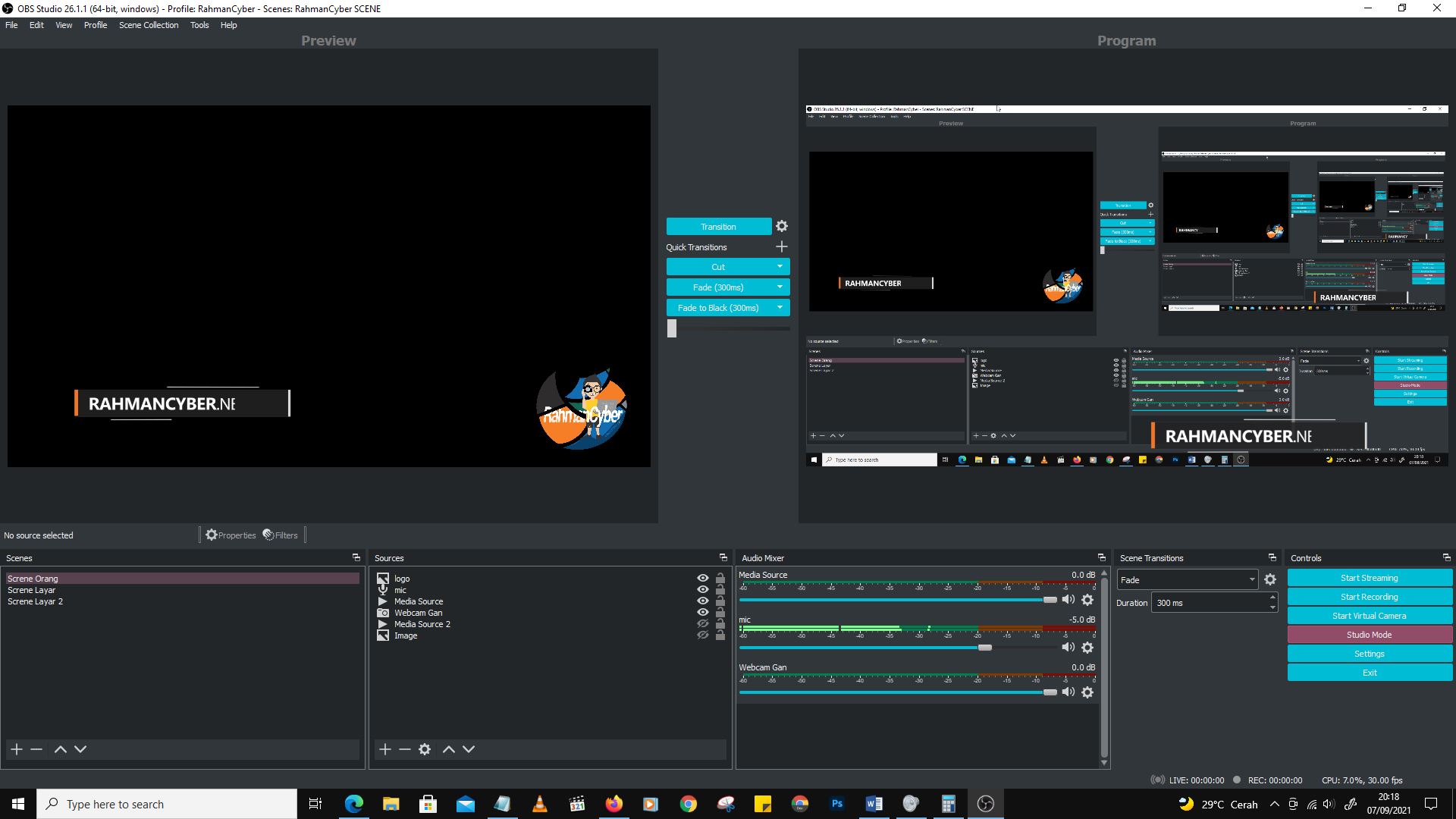

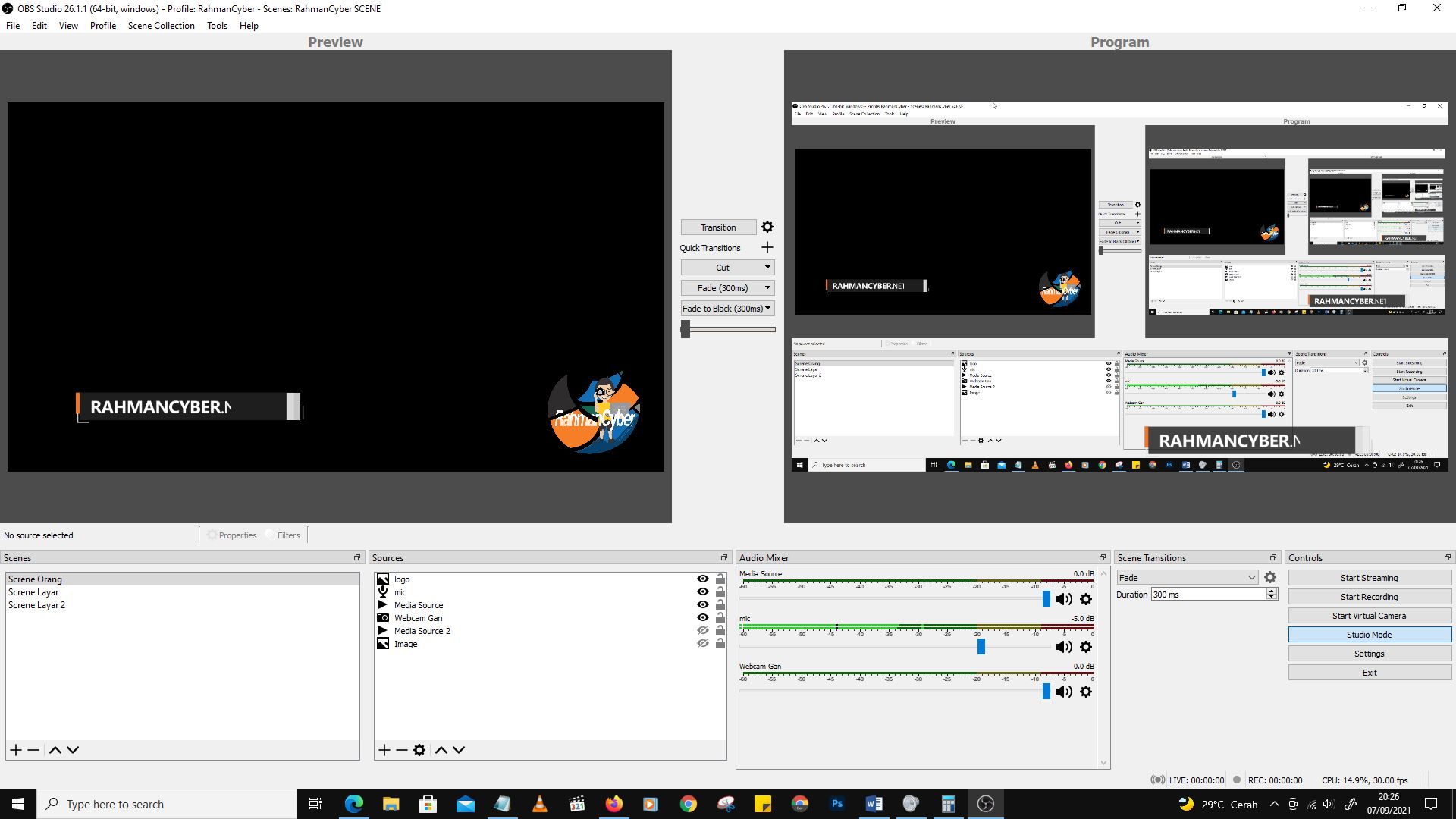

Post a Comment for "How to Change OBS Stream Software's Default Display "